CSS tips you won't see in most tutorials.
🧵
- When you work with transparent images you can use the
drop-shadow()filter function to create a shadow on the image's content, instead ofbox-shadowproperty which creates a rectangular shadow behind an element's entire box:
filter: drop-shadow(2px 4px 8px #585858);
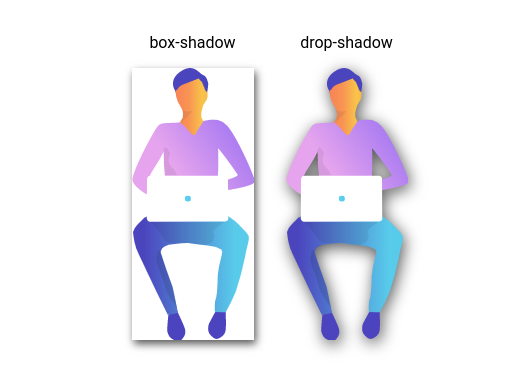
- Center anything
Easily center anything, horizontally and vertically, with 3 lines of CSS:
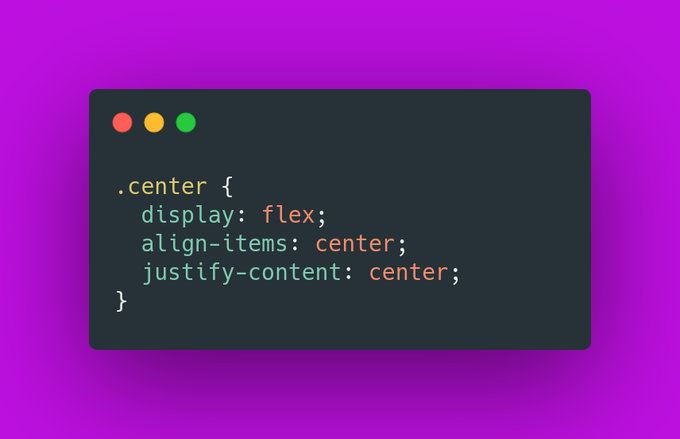
- Smooth scrolling
Smooth scrolling with zero JavaScript, with just one line of CSS.
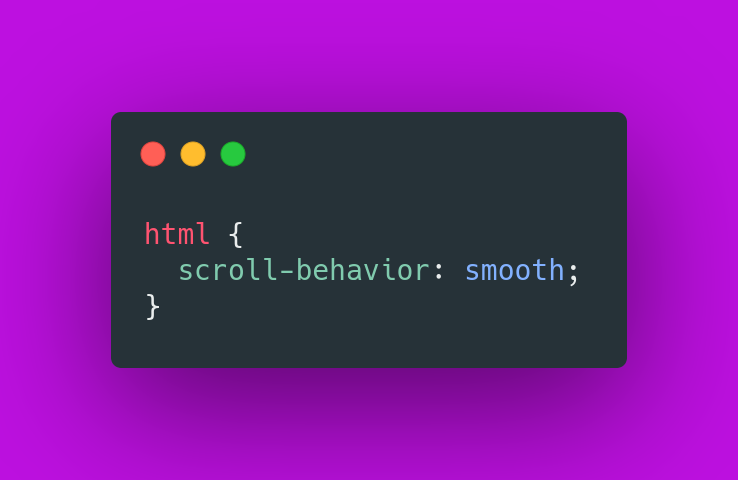
- Typing Effect
Did you know that you can create a typing effect with zero JavaScript?
Demo and code: https://codepen.io/denic/pen/GRoOxbM
- Create beautiful gradient text:
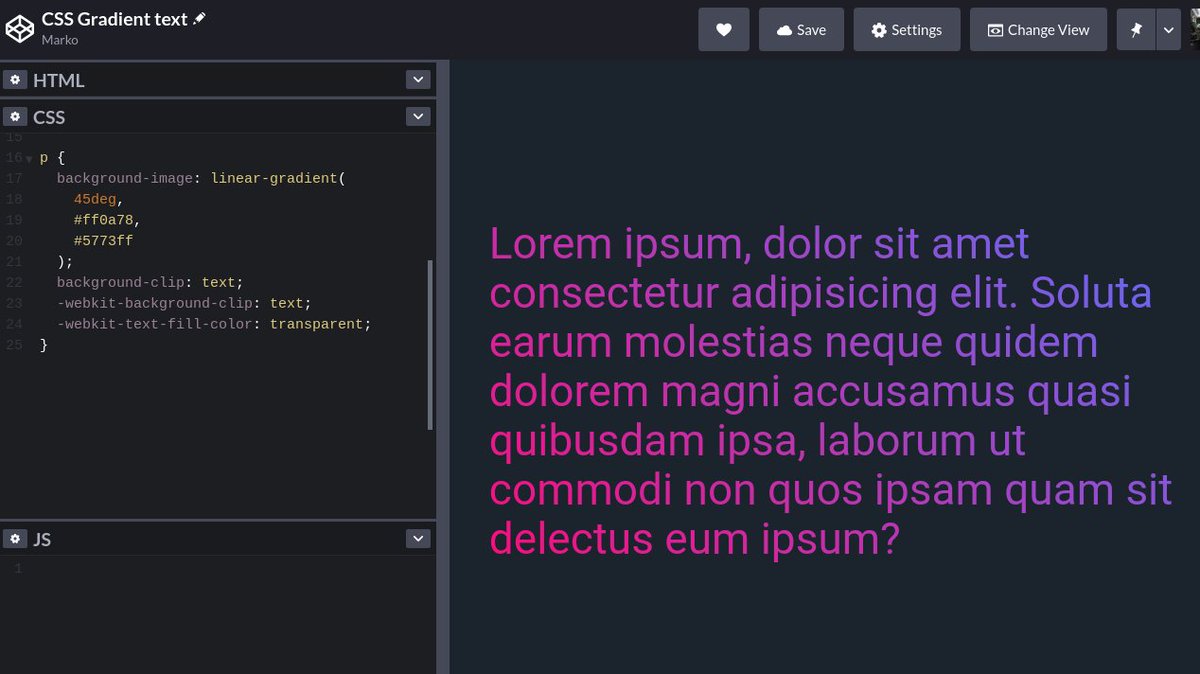
caret-color
You can change the color of the text input cursor.

- CSS Scroll Snap
You can use the CSS Scroll Snap feature to create well-controlled scroll experiences: Sorry, your browser doesn't support embedded videos
- Cursors
Did you know that you can use your own image, or even emoji as a cursor?

- Truncate text
Truncate text with plain CSS.
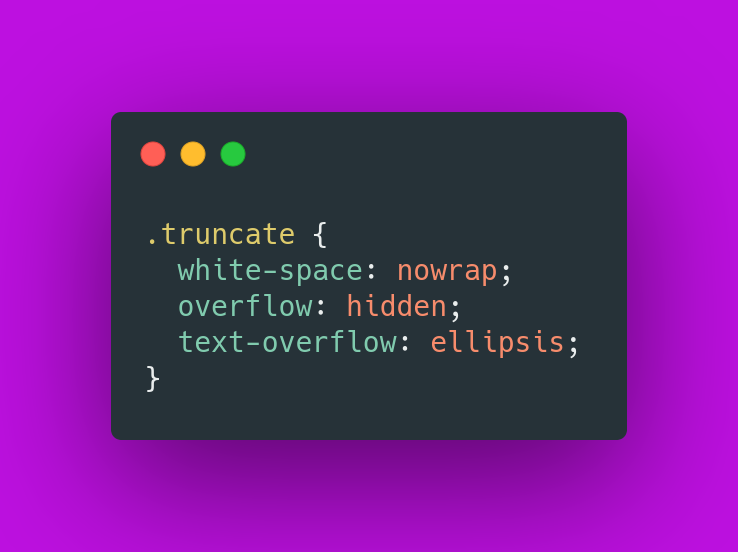
- The
::selectionCSS pseudo-element
The ::selection CSS pseudo-element applies styles to the part of a document that has been highlighted by the user (such as clicking and dragging the mouse across text).

- Use the
insetCSS property as a shorthand fortop,right,bottom,left:
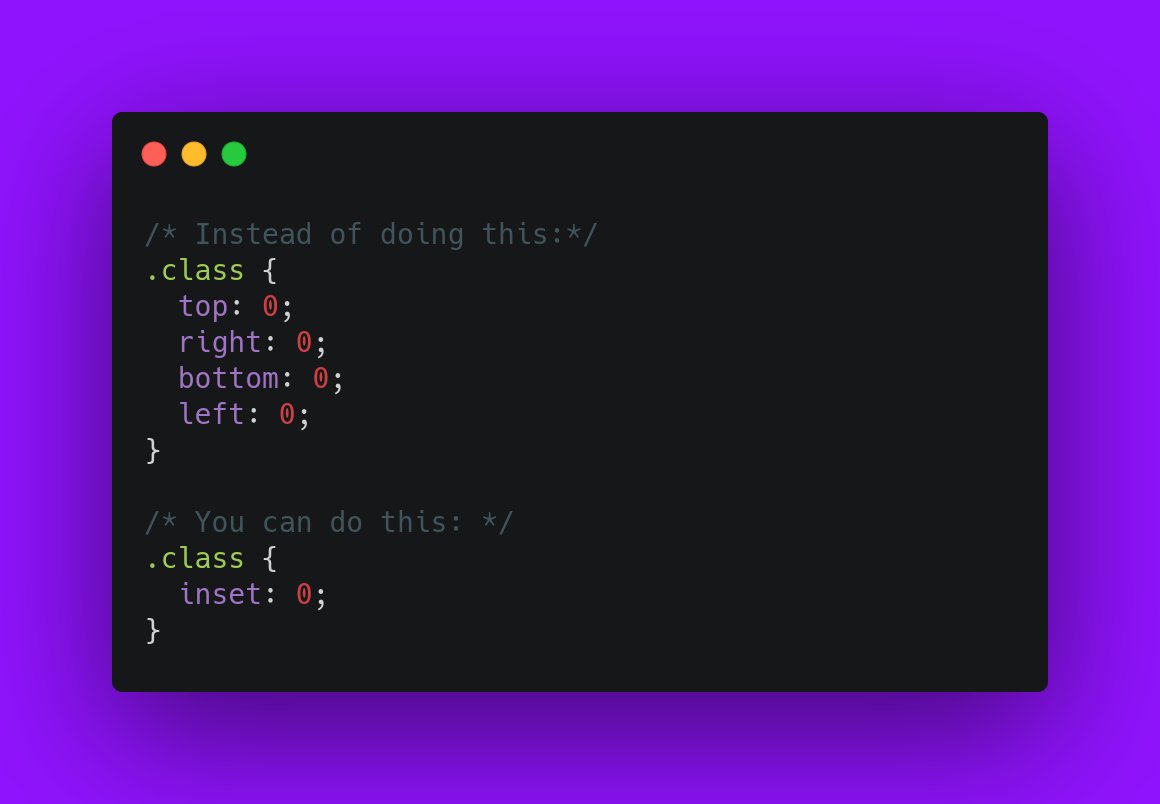
- Anything resizable
Did you know that you can make any element resizable, just like <textarea>?
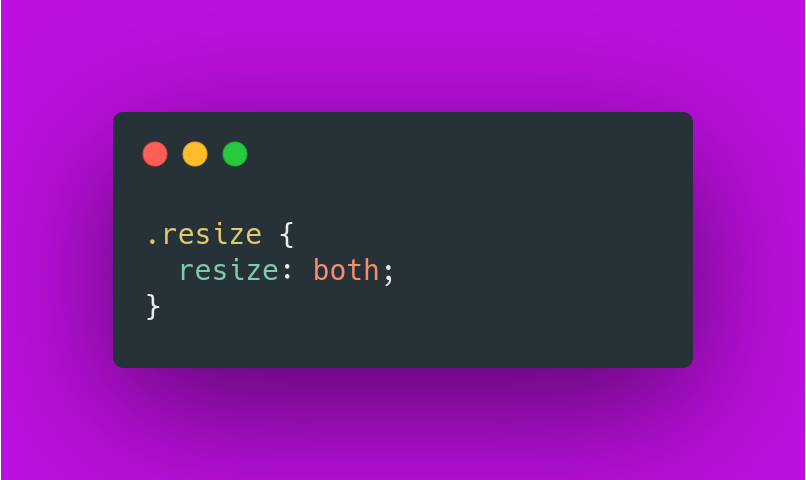
- Use the
gapCSS property to set the gaps (gutters) between rows and columns.
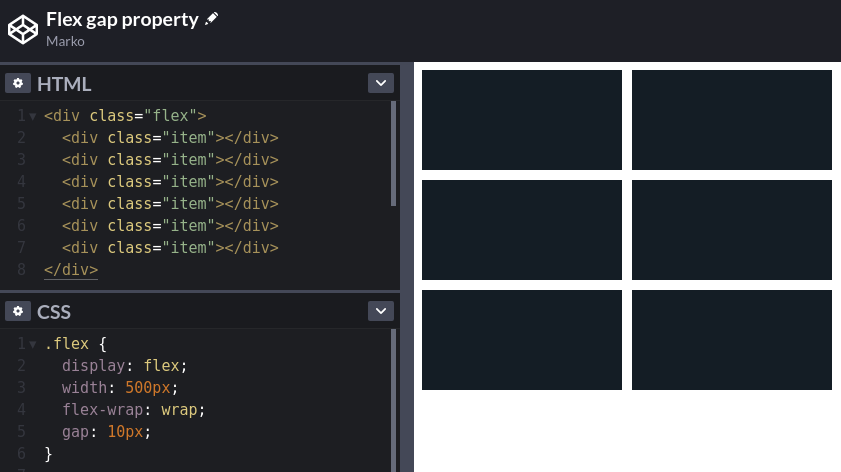
- Use the
background-clipproperty to create beautiful headlines.

- Dynamic Tooltips
Create dynamic CSS-only tooltips, using the attr() CSS function.
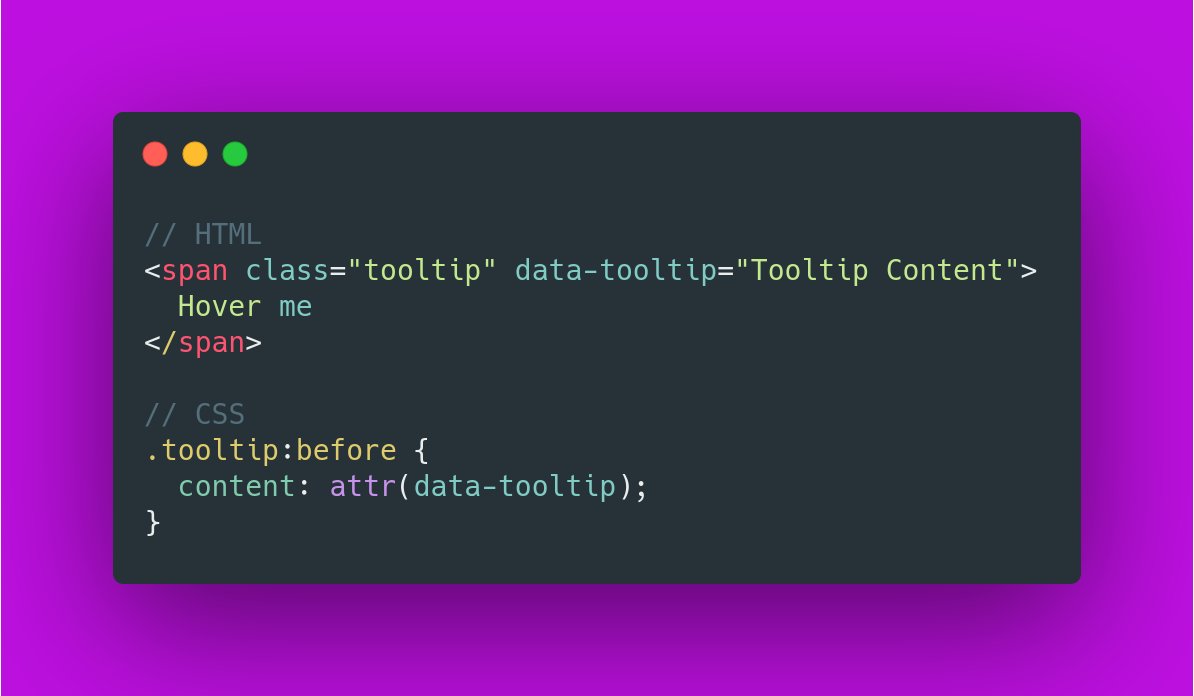
Did you find this useful?
Retweet the 1st tweet and help others discover it.
Happy coding!
If you're learning HTML, CSS or JavaScript be sure to follow me and never miss tips like this.
100% of Profits Are Donated To Research-Backed Charities.